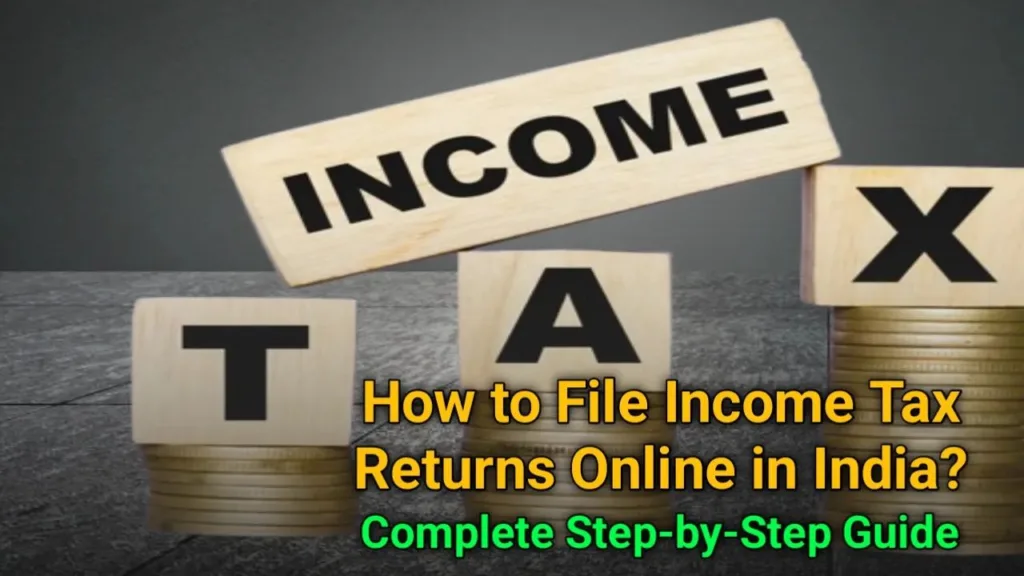
Filing income tax returns is a legal responsibility and an important financial habit. If you’re wondering how to file income tax returns online in India, this guide is for you. Whether you’re a salaried employee, freelancer, student, or small business owner, understanding the online ITR filing process helps you avoid penalties, claim refunds, and stay financially disciplined.
In this detailed and easy-to-understand guide, we’ll break down every step, required document, common questions, and useful tips — all focused around how to file income tax returns online in India.
📘 What is an Income Tax Return (ITR)?
An Income Tax Return (ITR) is a document you submit to the government to declare your annual income, tax payments, deductions, and refund claims. It’s your report card for income earned during a financial year.
✅ Who Should File ITR in India?
You must file an income tax return if:
- Your annual income is more than ₹2.5 lakh (for people below 60)
- You are a freelancer, self-employed, or running a business
- You earn income through rent, capital gains, or foreign assets
- You want to claim a refund on TDS (Tax Deducted at Source)
- You have paid advance tax
- You want to carry forward a capital loss to future years
- You’re applying for a visa, home loan, or business loan
📋 Documents Required to File ITR Online
Before diving into how to file income tax returns online, make sure you have the following documents ready:
- PAN Card
- Aadhaar Card (linked with PAN)
- Form 16 (given by employer)
- Form 16A/16B/16C (for other TDS deductions)
- Salary slips
- Bank passbook and bank statements
- Interest certificates from savings/fixed deposits
- Proof of investments under 80C (LIC, PPF, ELSS, etc.)
- Medical insurance receipts under 80D
- Education loan interest certificate (80E)
- Rent receipts (for HRA)
- Capital gains statements from mutual funds or shares
- Self-assessment or advance tax payment receipts
🖥️ How to File Income Tax Returns Online: Step-by-Step Guide
🔹 Step 1: Visit the Income Tax e-Filing Portal
- Open https://www.incometax.gov.in
- This is the official portal for filing income tax returns online in India
🔹 Step 2: Register or Log in to Your Account
- If you’re a new user, click “Register” and use your PAN to sign up
- If already registered, click “Login” and enter your PAN, password, and captcha
🔹 Step 3: Select “File Income Tax Return”
- Navigate to the top menu > Click on e-File > Income Tax Returns > File Income Tax Return
- Choose the correct Assessment Year (AY 2024-25 for FY 2023-24)
- Select the mode as “Online” (recommended)
🔹 Step 4: Choose the Right ITR Form
Your ITR form depends on your income type:
- ITR-1 (Sahaj): For salaried individuals with income up to ₹50 lakh
- ITR-2: For those with capital gains, multiple properties, or foreign assets
- ITR-3: For income from business or profession
- ITR-4 (Sugam): For presumptive income for freelancers/small traders
🔹 Step 5: Prefill and Verify Basic Details
- The portal fetches your personal data automatically (from Aadhaar, PAN, and employer)
- Double-check:
- Name
- PAN
- Address
- Bank details
- Email and mobile number
🔹 Step 6: Enter Your Income Details
Fill in your income details in each section:
- Salary Income (as per Form 16)
- House Property Income (if renting or owning property)
- Other Income (interest on FD, savings, dividends, etc.)
- Capital Gains (from shares, mutual funds, or property)
🔹 Step 7: Claim Your Deductions and Exemptions
- Go to the Deductions section
- Fill amounts under:
- Section 80C: LIC, PPF, ELSS, Tuition Fee
- Section 80D: Medical Insurance
- Section 80E: Education Loan
- Section 80G: Donations
- Enter HRA exemptions, LTA, and standard deductions if applicable
🔹 Step 8: Verify TDS and Tax Payments
- Go to Form 26AS and AIS to match TDS details
- Verify:
- TDS from salary (Form 16)
- TDS from interest (Form 16A)
- Self-assessment or advance tax paid
🔹 Step 9: Review and Submit the Return
- Double-check all entries
- Click on “Preview Return” to view a summary
- If everything is correct, click “Submit”
🔹 Step 10: E-Verify Your Return
You must e-verify your return within 30 days:
- Via Aadhaar OTP (quickest)
- Via Net Banking
- Using EVC from bank or demat account
- Or send signed ITR-V to CPC, Bengaluru (offline method)
📅 Important Dates to Remember
- ITR Filing Due Date (for FY 2023-24): July 31, 2025
- Belated Return Filing Deadline: December 31, 2025
- Revised Return Deadline: December 31, 2025
💰 What Happens After Filing?
- You will receive an acknowledgment (ITR-V)
- The Income Tax Department will process your return
- If refund is due, it will be credited to your bank account
❓Frequently Asked Questions (FAQs)
1. Can I file ITR without Form 16?
Yes. As long as you know your income and TDS details, you can file without Form 16.
2. Is it mandatory to link Aadhaar with PAN?
Yes. You cannot file ITR without linking Aadhaar to PAN.
3. Can I revise my ITR if I make a mistake?
Yes. You can file a Revised Return before December 31 of the assessment year.
4. Do I have to file ITR if my income is below ₹2.5 lakh?
Not compulsory, but recommended — especially if you want to claim refunds or apply for loans.
5. What if I miss the ITR deadline?
You can file a belated return, but a late fee (up to ₹5,000) may apply.
6. How will I get my refund?
Refunds are directly credited to your linked bank account after verification.
7. Do students or part-time workers need to file ITR?
If their total income (including interest) exceeds ₹2.5 lakh in a year, yes.
💡 Bonus Tips to Make Online ITR Filing Easier
- File early, don’t wait until July 31
- Double-check bank details and IFSC code for refunds
- Keep digital copies of your ITR acknowledgment
- Use password-protected folders to store financial documents
- Use free tools like ClearTax or official ITD utilities for guidance
Final Words: Filing ITR is Simpler Than You Think
Learning how to file income tax returns online in India may seem overwhelming at first, but with the right steps, anyone can do it. You save money, claim refunds, avoid penalties, and build a good financial reputation.
So don’t wait till the last date. Start collecting your documents, follow this guide, and file your ITR confidently. If you ever feel unsure, consult a CA or ask a trusted tax advisor.
Read more:- Saving Strategies & Emergency Funds: Your Ultimate Guide to Financial Security